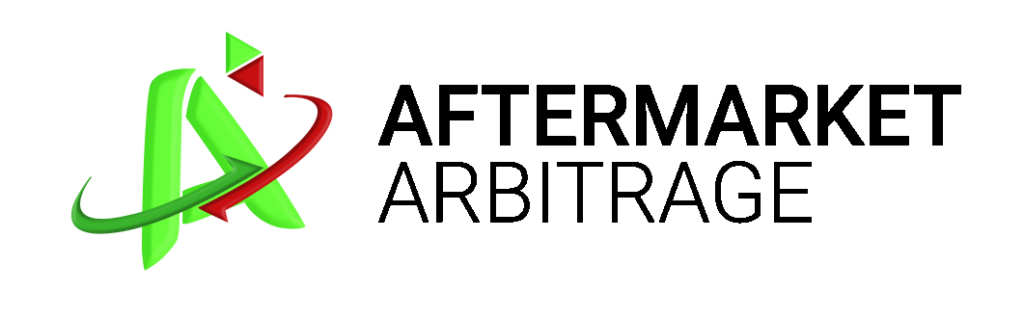Our Discord server is part of the Aftermarket Arbitrage community and it’s the perfect place to make money! Discord can be overwhelming at first (don’t worry, we all have to start somewhere!) but we’re always on hand to help. We want to ensure you can start making money right away. We’re going through everything you need to know about our discord server to get you started.
What is a Discord Server?
Discord is basically an online distribution and instant messaging platform. It’s the perfect place to build a community of people with a shared goal. In this case, our discord program is used to give people success in reselling. We’re helping people better themselves financially and connect to others who want to do the same.
What to Expect on Your First Visit to Our Server
When you first visit our discord server, you will be greeted by our friendly Carl-bot. This bot will run through the rules, a disclaimer, and give you a brief tutorial on how to set up the discord. Once you have accepted our terms and conditions, you will get full access to the server.
Where to Start
We understand that a brand new program with plenty of buttons to press and information to read can be a little overwhelming. It’s good to know where to start, so here are a few things you should check out first.
Head to ‘react-for-roles’
React for roles is a category in the left-hand side menu in the server. This section is quite self-explanatory as you simply react to the roles you would be interested in or ones that are relevant to you. By selecting the ones you’re interested in, you’ll get the notifications that are most relevant and most useful to you.
Edit Your Notification Settings
Notifications are very important, but they’re only important if they’re relevant. We always suggest editing your notification settings. Doing this means you won’t get bombarded with unnecessary and unhelpful notifications.
All you need to do is head to notification settings and tick the box that says ‘Only @mentions’
Top tip: Exclude the channels that are relevant to you from being muted. To do this, go to ‘Notification Overrides’ in your notification settings, then search and select the channel(s) you want to unmute.
Read a Few Beginner’s Guides
In Discord, we have plenty of guides that are ready and waiting for you to read. They cover everything from accounts to follow to sneaker bots. Especially if you’re completely new to reselling, we highly recommend you read at least a few of these guides to get you started.
There are a lot of guides on the list! If you’re not sure what to read first, we recommend diving into the Aftermarket Arbitrage e-book.
start reselling today

profit £350
Check Out the Community Chat
The community chat is a great place to get to know other people, stay up to date on the latest news, get advice and have fun! Everyone is always friendly and welcoming to the newcomers.
Explore Categories
Within the discord, there is a range of different categories, from getting started to live releases. Each category has a list of things to check out. As a newcomer, you’re best off looking in the ‘newcomers’ and ‘beginner’s guides’ categories to get you started. In there, you’ll likely find all the information you’re going to need.
How to Raise a Support Ticket
A support ticket is a good way to get questions answered or problems solved. It’s really easy to use too. Responses are normally pretty quick so it’s unlikely you will need to wait long for your answer.
Step 1: Go to the top right search bar and type ‘#open-a-ticket’ in.
Step 2: Click support tickets and open a ticket by pressing the mail emoji.
Step 3: Once you have done this, an admin will message you to answer any questions you may have!
Start Making Money
You should now be able to navigate your way through our discord server and get making money straight away! The more you use it, the better and faster you’ll get at turning a profit. Practice makes perfect after all.
If you want a more visual guide, head over to our YouTube where we have a walkthrough of our Discord server.
As always, if you have any questions about anything, we’re here to help. You can get in touch, raise a support ticket or message us directly on Instagram.